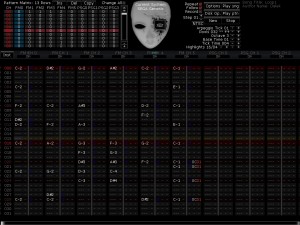via
Category: software
-
Deflemask 6 released – Support for PC-Engine/Turbografx 16 added!
My friend Delek has released a new version of Deflemask which adds support for PC-Engine/Turbografx 16, a machine for which we not had any easy way of making music for before.
Change log:
01: Soundchip Added: Hudson Soft HuC6280.
02: System Added: NEC PC-Engine/TurboGrafx-16.
03: Effect Added for PC-Engine/TurboGrafx-16: 10xx – Set Wave.
04: Effect Added for PC-Engine/TurboGrafx-16: 11xx – Enable Noise Channel.
05: Effect Added for PC-Engine/TurboGrafx-16: 12xx – LFO Mode.
06: Effect Added for PC-Engine/TurboGrafx-16: 13xx – LFO Speed.
07: Added the feature to copy notes and volume values from patterns and paste them on Macros (with different positions too).
08: Added a value list down any Macro, so you can edit the envelopes by entering numbers.
09: Added a Selected WAVE memory, so you can test different instruments macros with different waves without losing the previous selection.
10: Now to clear the Loop arrow in a Macro you have to simply done a right click in the Loop bar.
11: Added the latest vgm_play Winamp plugin in order to play PC-Engine and Game Boy VGM files (however, the in_vgm plugin for Winamp included with DefleMask will not process the LFO of the PC-Engine, the MAME’s core is not complete).
12: Bugs fixed.
13: Manual Updated.You can download it from the official website.
-
iYM2151 for iPad Appeared
YM2151, aka OPM is a single-chip FM synthesis implementation, an eight-channel four-operator sound chip. it was used in many 80’s arcade games and home computers.iYM2151 is the The world’s first FM synthesis music workstation app using YM2151 simulator engine for iApp.
[iYM2151 for iPad]
-uses YM2151 simulator engine for iApp
-4 operators per 8 Algorithms
-8 voices
-3 software LFOs
-max 99scenes (1scene with 64 steps)
-easy FM edit mode
-MML mode : programable huge FM parameters in every steps
-DUMP mode : realtime all FM operator parameters viewer
-song data file sharing and mail attachment
-good old days 80’s design user interface”VIA
-
1tracker appeared
1tracker a multplatform chiptune cross-tracker, a ‘multitracker’ for short.
Primary goal of the project is to provide an easy way to use many 1-bit music engines for ZX Spectrum with an universal user interface, and to simplify adding support for new engines.
Secondary goal is to make a proof of concept for ‘one interface – multiple platforms – multiple sound engines’ tracker design. This is achieved by using a combination of SDL-based multiplatform front end that needs to be recompiled for every platform with platform independent music engine modules that contain the engines itself with all needed extra code to make them work with the editor.
Capabilities of the multitracker aren’t limited to the 1-bit music. It is possible to add support for almost any format supported by Game_Music_Emu through writing new external engine modules.
-
SunVox updated to v1.7
SunVox v1.7 is out!
iOS version coming soon (after Apple approval).
What is new:- Android port (Android 2.3 min.);
- Meego port;
- real-time recording of any types of sound events (notes, Touch Theremin, controllers changing); WARNING: recording is not available for PalmOS version;
- if you want to enable/disable the metronome for recording – go to the Main Menu -> Preferences -> Recording -> Metronome = ON/OFF;
- new module: Analog Generator with the following features: 32 double alias-free oscillators with internal 12/24dB filters; exponential envelopes; smooth parameters changing;
- Bypass ‘B’ button has been added to the window with module’s controllers;
- View ‘V’ button has been added to the window with module’s controllers: with this button you can change the view mode (one, two or four columns);
- polyphony has been increased from 16 to 32 for the Sampler and the SpectraVoice;
- number of sample slots has been increased from 16 to 128 for the Sampler;
- “Roll-off” (dB per octave) controller has been added to the Filter module; available values: 12dB; 24dB; 36dB; 48dB;
- now you can load samples through the “Load Module” file dialog; Sampler will be created automatically;
- “Preview” button has been added to the “Load Module” file dialog;
- mouse wheel is now enabled for any type of controllers and scrollbars;
- mono mode has been added to the LFO module;
- new features in the Main menu -> Edit: Shrink pattern and Expand pattern;
- new standard pattern effects 40…5F – delay an event for selected fraction of the line (from 40 (0%) to 5F (100%));
- new standard pattern effect 04 – vibrato with parameters FFAA, where the FF – frequency, AA – amplitude;
- new standard pattern effect 22 – set the controller’s value to the random number from 0 to PPPP (parameter);
- new controller in the Filter module: “Exponential freq” for exponential frequency;
- new function “Stereo to mono” added to the Sampler (sample editor);
- new sunvox_config file option: pencontrol – force UI (User Interface) optimization for Pen/Mouse control;
- new sunvox_config file option: ppi – pixels per inch; example: ppi 160;
- new sunvox_config file option: scale – UI scale factor (normal=256); example: scale 128 //reduce the size of UI items in half;
- new sunvox_config file option: synths_min_num – minimum number of modules on x-axis;
- new parameters (Control Type and Scale) in the Preferences for the UI scale configuration; use it if you want larger or smaller interface elements;
- Windows: now DirectSound is default sound system; but if you need ASIO output, just select it in the sunvox_config.ini file (audiodriver asio);
- iOS: “Create Directory” feature added to the Wi-Fi file browser;
- new examples: electrohouse, afternoon, pong, space_trip, 8bit_tales, sfields1, 1bit;
- new instruments;
- sound engine optimization;
- many bugs fixed.